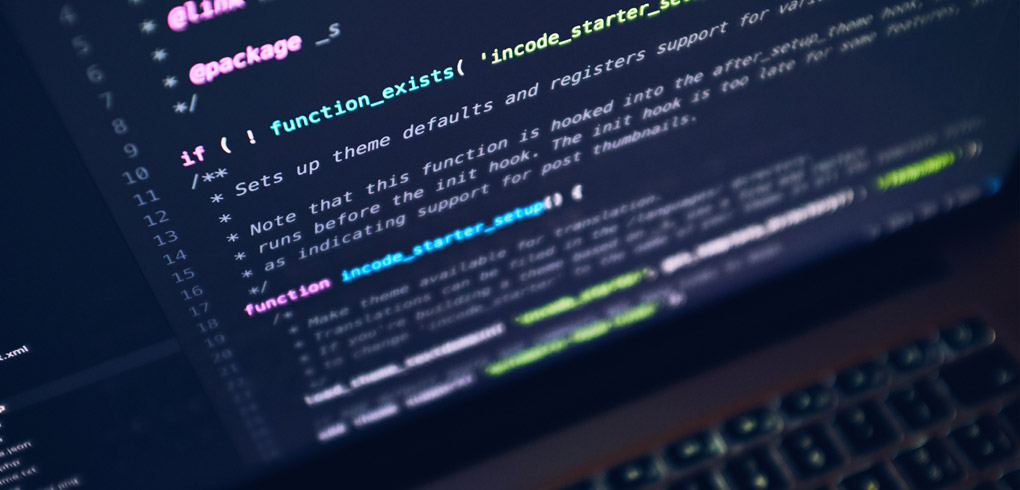Being the owner of a WordPress site can be both daunting and rewarding. Rewarding, because it is easy to build and customize with no need for a developer to build a basic working website. Daunting, because you’re limited to the default design, and in case you don’t know how to code, it can be difficult to get rid of bugs. Most importantly, WordPress isn’t very secure.
Some other problems with WordPress are:
- No built-in backup feature
- Slower than other CMS
- Third Party themes can be unsafe
Now, you get why I used the word ‘Daunting’, right?
There are many flaws in WordPress; but that doesn’t mean you should move to another CMS. The advantages in WordPress far outweigh the disadvantages. For every 1 disadvantage in WordPress there are 4 more reasons why you should use WordPress.
Basically, the solution is to face and fix those problems using right and reliable tools.
The main areas you need to take care of are:
- Security
- Backups
- Your website’s health
Today, I am going to share a carefully handpicked collection of the best tools and plugins that you need to maintain your WordPress site with.
So, let’s begin!
Best WordPress Site Maintenance Tools for 2016
Security
Even with recent WordPress updates, which have focused a lot on its security, WordPress isn’t much secured. Small businesses or even personal bloggers are still reluctant to setup their websites on WordPress CMS.
Here are some facts that you need to know:
- 41% of WordPress websites are hacked through their hosting platform.
- 29% of WordPress sites are hacked through issues with their WordPress theme.
- 23% of WordPress sites were hacked because of issues in WordPress plugins.
- 8% of WordPress sites were hacked because of weak passwords.
And 73% of websites built on WordPress were considered vulnerable in 2013.
Isn’t it alarming?
Choosing a reliable host and setting up a strong password is the first step to securing your WordPress, but what about the rest?
Official WordPress themes are not so appealing or easy-to-customise to become your dream website. It’s now obvious that you need to use 3rd party themes and plugins.
To secure your WordPress site, you need to install the Wordfence and Bulletproof WordPress plugin.
Wordfence gives you live insights of your website traffic and hack attempts as shown in the screenshot below:
Wordfence’s firewall keeps and prevents hackers from accessing your website, automatically blocking the IPs of known attackers, protecting your WordPress site.
Now, you’re thinking, “how is this possible?”
If the attacker is already blocked by another Wordfence user, it becomes known to Wordfence, and if the attacker tries to gain access to your site, it gets blocked immediately. It’s a free WordPress plugin which will help you get rid of hackers.
The second best free security plugin for WordPress is Bulletproof. Through it might be a little difficult for a newbie too, it’s worth the try.
It’s a one-click setup which doesn’t allow any theme or plugin to make changes to your .htaccess file, which is the heart of your WordPress site. To make any changes at all, it requires your permission.
Below are the screenshots of the Bulletproof setup wizard.
Let me introduce you to another amazing login security tool: ‘Clef’.
For example: If you try to login into my site through ‘https://teslathemes.com/wp-login’ , you might see something like this :
Clef has built a tool for the replacement of usernames and passwords using next generation mobile cryptograph technology.
It’s is similar to the QR codes. You just need to install the Clef plugin on your website and download the clef app, which you’ll need to scan the code in order to gain access to your site.
These 3 WordPress plugins will help you keep your website secured from hackers.
Backups
I know your host might do regular backups of your website, but you can’t be so sure that this is sufficient. Building authority takes years of hard work, and what if you lose all of that in a second?
Sounds disastrous… right?
Recently, in the month of April 2016, a man accidently ruined the entire hosting company, along with its customers, by messing up with just a single line of code. All those affected were out of business.
So, it’s necessary to keep regular backups.
The best free backup plugin for your WordPress is UpdraftPlus. I have been using it for more than a year and it is really amazing.
With this plugin, you can easily create manual or automated backups and store them to remote storage or to your servers.
I would not recommend you to take backups on your servers, as it would increase your bandwidth consumption. So, it’s better to store your backups in remote storage such as Google Drive, Dropbox, Rackspace etc.
Here are some other alternative backup plugins that I have tried:
- BackupWordPress
- blogVault
- VaultPress
- Backupbuddy
Out of all these, UpdraftPlus has worked out best for me.
Website Health
As I said earlier, building and maintaining a WordPress site are completely different. Building is super easy while maintaining it takes a lot of time and effort.
It seems so easy when we plan to start a business online, but the real work begins when our site is online, isn’t it? I am going to share some tools and plugins which will help you keep your website healthy.
And by ‘healthy’, I mean:
- Low page load time
- Optimized database
- No comment spam
- No broken links
- Optimized images
Before we get started with the tools and plugins, I would just like to inform you not to delay to update to the latest WordPress versions when available.
It just takes one click. Go to your dashboard and hit the ‘Updates’ button as shown in the below screenshot:
To optimize your database, you can use any of the following free plugins:
- WP-Optimize
- WP DBManager
- WP Clean Up
I have been using WP-Optimize in the last 3 years, and it has really worked out best for me.
They’re all free, so you can keep testing! 😉
Google Webmaster Tools and Google Analytics are also great tools by Google which will help you know and locate the errors and broken links on your sites which may have an impact on your rankings too.
Google Webmaster Tools also gives you insight about the security issues you have on your website. Google Webmaster Tools can also be used to get page speed insights, which is very essential, since Google has declared page speed as a ranking factor. So, it’s necessary to fix the pages before they create a big problem for you.
To get rid of spam comments, Akismet is highly recommended. It’s simple to setup and will help you get rid of the comments as shown below:
For image optimization, I would recommend you to install WP Smush. If your images are not optimized, they will slow down your page speed and ultimately, your rankings will drop. WP Smush automatically optimizes the images you upload and saves your time.
But what if you’re just installing that plugin and there are tons of images already uploaded on your servers? No worries, you can do it manually too!
Alongside image optimization, it’s also helpful to use design feedback tools for websites to collect visual input and ensure your layout and design stay user-friendly throughout updates and changes.
ManageWP is also a great tool to save your valuable time by helping you manage all your WordPress sites from a single dashboard.
Here’s all what you can do with ManageWP :
- Get all your WordPress website under a single dashboard.
- Take Cloud Backups
- Clone your website
- Monitor security issues on your website
- Monitor your SEO rankings
Some other overwhelming features of ManageWp :
- Collaborate with clients
- Integrate with Google Analytics
- Manage comments efficiently
- Manage updates
Conclusion
Now you have all the right and reliable tools carefully handpicked, and you’ve also learned about various tools to help you maintain a WordPress site efficiently. As we discussed above, the real game starts when your site is online.
If you’re the owner of your website, it’s your responsibility to keep it secured and prevent it from becoming chaotic.
With regular maintenance, you’ll be able to run it for years, and you might see a boost in your rankings too.
Website maintenance is not so hard, and most of the plugins are free, giving you an opportunity to test them one after the other in case one doesn’t work well for you.
So, what are you waiting for?
Do you regularly maintain your website? If not, get started now and reap the benefits! 🙂