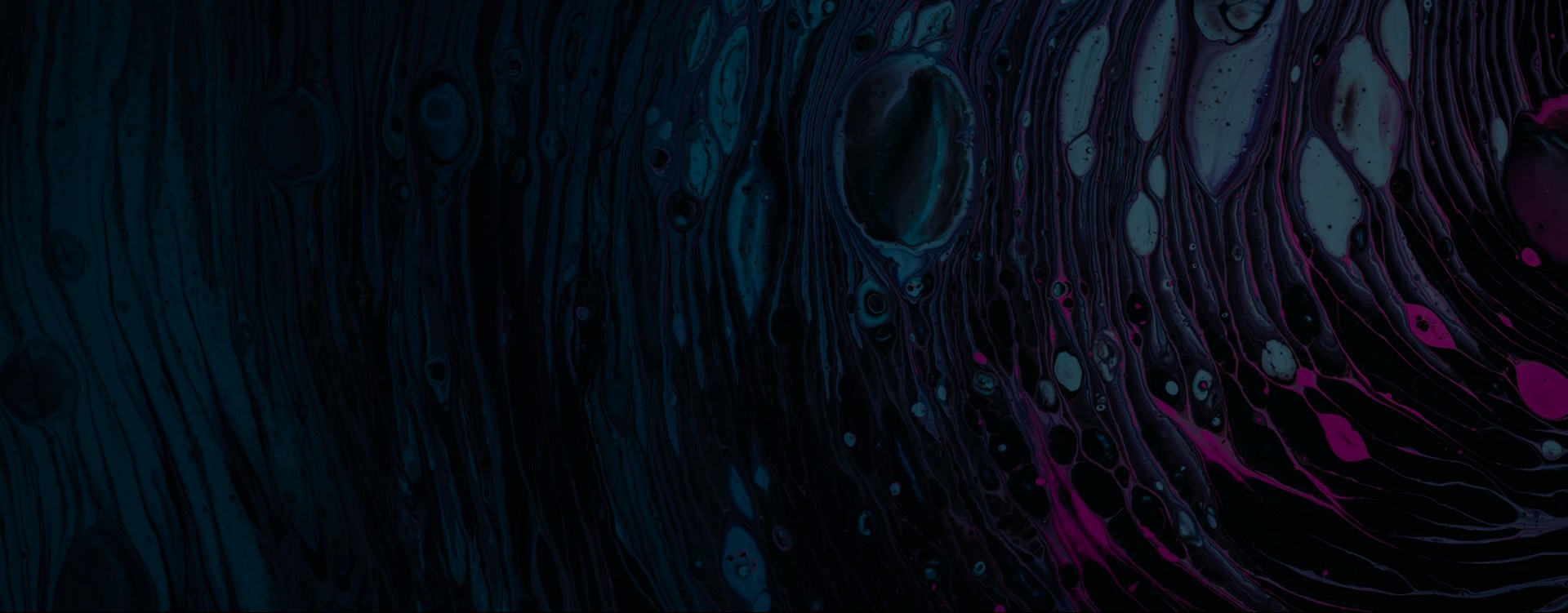How Our 3 Beautiful Email Designs Increased our Client’s Sales x2
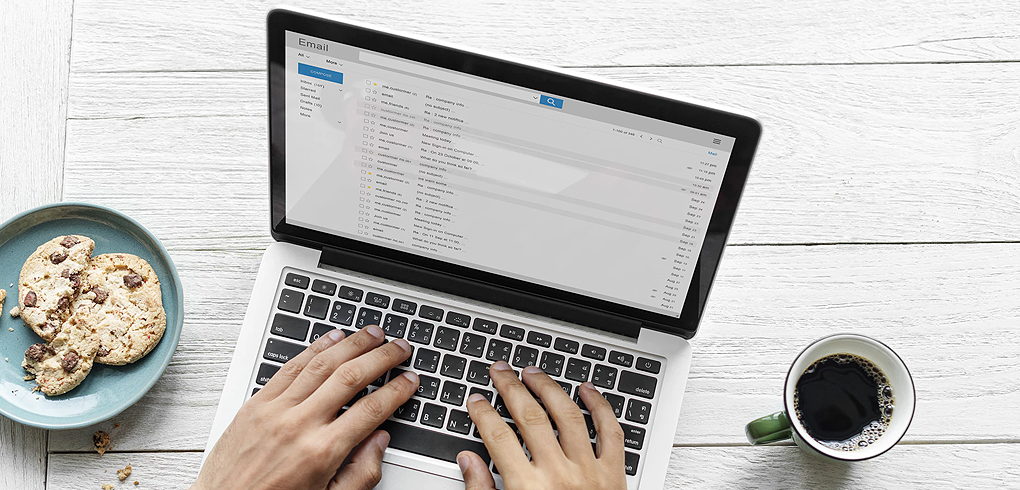
While you think that email marketing is on the back foot nowadays, we have our own opinion on it. As statistics shows, an average office worker receives about 90 emails per day. This is the most popular and successful methods when it comes to selling your product online. However, to create a catchy email, one […]